Thunderbolt 4: Advantages and Disadvantages
Advertisement
This page explores the pros and cons of the Thunderbolt 4 interface.
Introduction:
The Thunderbolt interface has revolutionized how we connect laptops and desktops to high-performance storage, displays, and multimedia devices, all through a single cable. It leverages both PCIe and DisplayPort protocols and supports power delivery over the cable. It also allows daisy-chaining up to 6 devices. Different generations of Thunderbolt exist, including Thunderbolt 1, 2, 3, and the latest, Thunderbolt 4, each with varying speeds and features.
What is Thunderbolt 4?
Thunderbolt 4 is backward compatible with previous versions, delivering a robust 40 Gbps speed for transferring video, data, and power over a single cable.
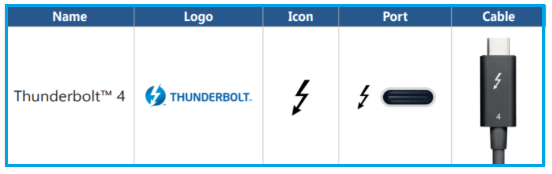
Thunderbolt 4 has these requirements:
- One universal computer port
- Universal 40 Gb/s cables up to 2 meters in length.
- Supports two 4K displays (instead of just one) or a single 8K display.
- Accessories with four Thunderbolt ports
- Required PC charging on at least one computer port
- Required PC wake from sleep when connected to a Thunderbolt dock
- Thunderbolt networking (10 Gbps ethernet connection between PCs)
- Mandatory certification for all shipping computers, accessories, and cables
- Cable testing and cable quality audits for Thunderbolt cable manufacturers
- Required Intel VT-d based DMA protection
Benefits (Advantages) of Thunderbolt 4
Here are the advantages of Thunderbolt 4:
- It supports docks with up to four Thunderbolt ports and universal cables up to 2 meters in length.
- It’s compatible with the vast ecosystem of PCs and accessories that comply with Thunderbolt 3.
- It offers increased performance compared to previous Thunderbolt versions.
- It adheres to the USB4 Specification, transmitting data, video, and power through a single USB Type-C port at 40 Gbps.
- It enables power savings by allowing users to wake their computers from sleep simply by touching a keyboard or mouse when connected to a dock.
- Laptops with Thunderbolt 4 can accept input power up to 100 Watts and can supply 15 Watts externally.
Limitations (Disadvantages) of Thunderbolt 4
Here are the limitations of Thunderbolt 4:
- It supports fewer devices in daisy-chaining (around 6) compared to USB (around 127) and Firewire (around 63).
- Devices supporting Thunderbolt 4 tend to be more expensive than USB alternatives.
- Laptop vendors must support Intel VT-d based DMA (direct memory access). VT-d is a security measure that protects the system by preventing DMA to pre-assigned domains. This can potentially create issues with manufacturers like AMD.
Conclusion
While Thunderbolt 4 shares the same speed as Thunderbolt 3, it offers numerous improvements and benefits over its predecessors.
Advertisement
 RF
RF

