BPSK, QPSK, 16QAM, 64QAM Modulation MATLAB Code
Advertisement
This section provides MATLAB source code examples for BPSK, QPSK, 16QAM, and 64QAM modulation (or data mapping). This page details the modulation/mapping of binary data based on the modulation type: BPSK, QPSK, 16QAM, and 64QAM. It also plots the constellation diagram for each modulation scheme.
Setting Up Parameters for Modulation (MATLAB Code)
% Setting up parameters for modulation type
data = randint(1000,1,[1,0]); % generating binary data of 1000 bits with ones and zeros
mod_type=input('Enter the modulation type[1 for BPSK,2 for QPSK,3 for 16QAM,4 for 64QAM]: ');
norm_factor=[1.0;0.7071;0.3162;0.1543]; % normalization factors, 1.0:BPSK,0.7071:QPSK,0.3162:16QAM,0.1543:64QAM
nc=[1;2;4;6]; % number of bits per subcarrier, 1:BPSK,2:QPSK,4:16QAM,6:64QAM
input_seq = data;
k=norm_factor(mod_type);
mode=nc(mod_type);
This code segment initializes the necessary parameters for the modulation process. It generates random binary data, prompts the user to select the modulation type, and sets the appropriate normalization factor and number of bits per subcarrier based on the chosen modulation.
## Modulation (MATLAB Code)
```matlab
% Selecting constellation point as per modulation type
switch mode
case 1
b=k*[1 -1];
case 2
b=k*[1+1i -1+1i 1-1i -1-1i];
case 4
b=k*[1+1i 1+3i 1-1i 1-3i 3+1i 3+3i 3-1i 3-3i -1+1i -1+3i -1-1i -1-3i -3+1i -3+3i -3-1i -3-3i];
case 6
b=k*[3+3i 3+1i 3+5i 3+7i 3-3i 3-1i 3-5i 3-7i 1+3i 1+1i 1+5i 1+7i 1-3i 1-1i 1-5i 1-7i 5+3i 5+1i 5+5i 5+7i 5-3i 5-1i 5-5i 5-7i 7+3i 7+1i 7+5i 7+7i 7-3i 7-1i 7-5i 7-7i -3+3i -3+1i -3+5i -3+7i -3-3i -3-1i -3-5i -3-7i -1+3i -1+1i -1+5i -1+7i -1-3i -1-1i -1-5i -1-7i -5+3i -5+1i -5+5i -5+7i -5-3i -5-1i -5-5i -5-7i -7+3i -7+1i -7+5i -7+7i -7-3i -7-1i -7-5i -7-7i];
end
count=1;
count1=1;
for i=1:(ceil(length(input_seq)/mode))
temp=0;
for j=1:mode
temp=bitor(temp,bitshift(input_seq(count),(j-1)));
count=count+1;
if(count>length(input_seq))
break;
end
end
map_out(count1)=b(temp+1);
count1=count1+1;
end
figure;plot(real(map_out),imag(map_out),'r.');title('constellation');
This section performs the core modulation. It selects the constellation point based on the mode variable (determined by the user’s choice of modulation type). The switch statement assigns the appropriate complex values (b) representing the constellation points for BPSK, QPSK, 16QAM, or 64QAM. The code then iterates through the input binary sequence, mapping groups of bits to these complex constellation points and plotting the resulting constellation diagram.
Input in the MATLAB Window
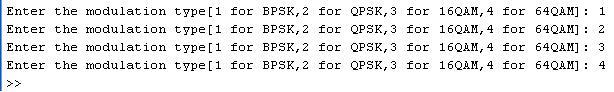
Input required from the user in MATLAB.
Output in the MATLAB Window
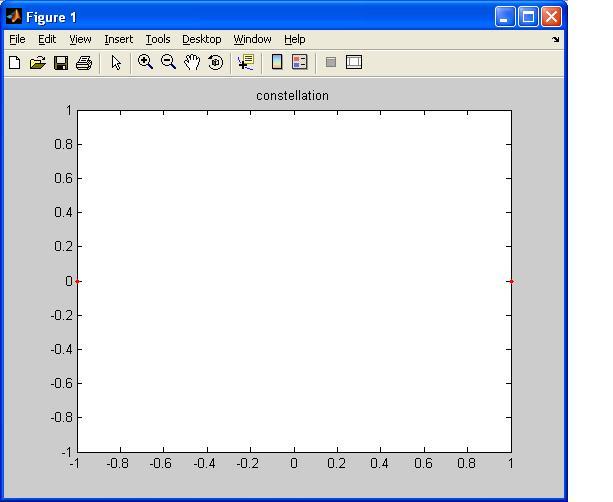
MATLAB output after running the code.
BPSK Constellation
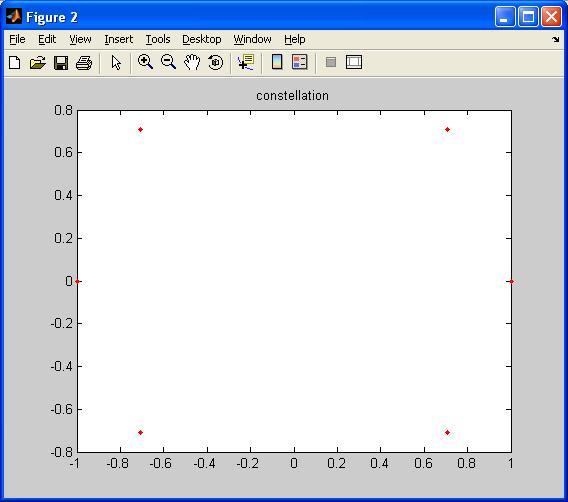
The resulting BPSK constellation diagram.
QPSK Constellation
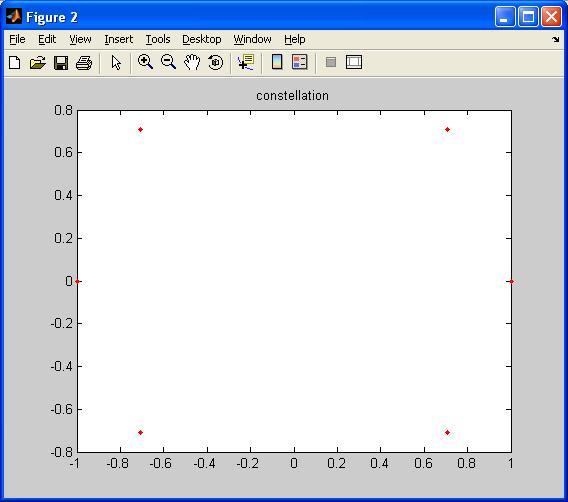
The resulting QPSK constellation diagram.
16QAM Constellation
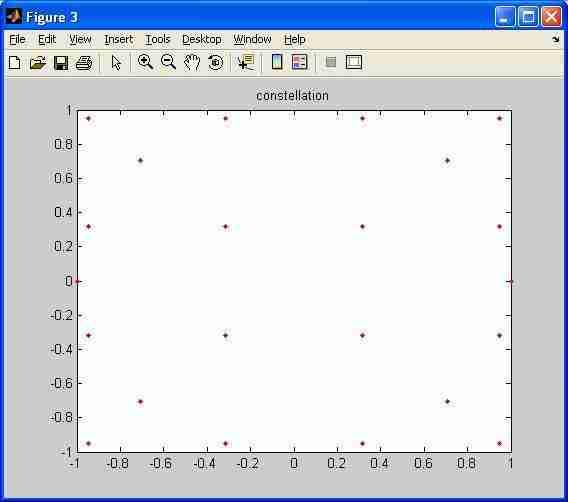
The resulting 16QAM constellation diagram.
64QAM Constellation
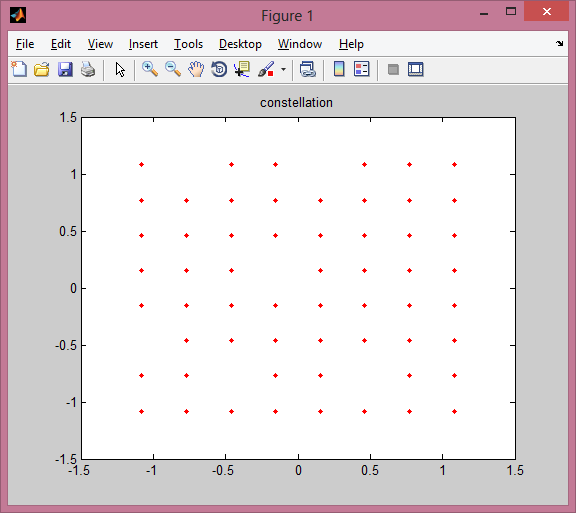
The resulting 64QAM constellation diagram.
Advertisement
 RF
RF






