Paging Systems: Basics, Protocols, and Key Advantages & Disadvantages
Advertisement
Paging systems have been a reliable form of communication for decades, especially in industries like healthcare, public safety, and business environments. In this guide, we’ll explore the basics of paging systems, how they work, the protocols they use, and the essential role of paging receivers. Additionally, we will delve into the advantages that pagers provide, such as their simplicity and wide coverage, while also addressing their security concerns in today’s tech-driven world.
Paging is a one-way communication system. The paging system broadcasts signals or messages to individuals carrying small, battery-powered devices referred to as pagers. This is a very important way of communicating with employees and/or customers. Let’s see how a paging system works.
A pager usually has an LCD display or buzzer which is used to indicate that someone has paged, either using a displayed message or an audible tone. Paging systems operate in VHF/UHF frequency bands. The system helps locate individuals within a radius of about 30 miles.
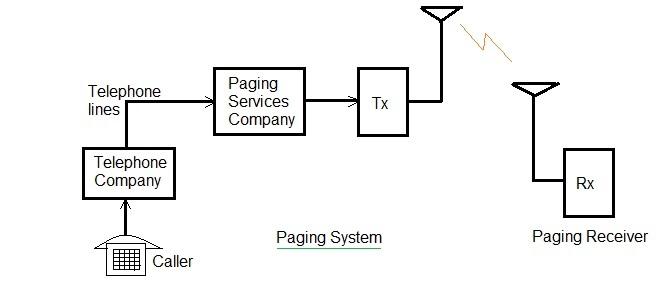
Fig.1 Paging System
How a Paging System Works
Use case #1: Following is a step-by-step guide to the workings of a paging system. It describes how a caller can send his/her mobile or telephone number to a particular pager.
- Dialing the Pager Number: To contact a person with a pager, the caller dials the unique telephone number assigned to that person’s pager.
- Call Received by the Paging Company: The call is routed to the paging company responsible for managing the pager service.
- Prompt to Enter Callback Number: The paging system prompts the caller to enter the callback number the pager user should call back. This is usually the number where the caller can be reached.
- Entering the Callback Number: The caller enters the desired callback number on their phone’s keypad. This number will be sent to the person carrying the pager.
- Confirming the Entry: After entering the callback number, the caller presses the pound sign (#) to signal the end of the entry.
- Caller Hangs Up: Once the pound sign is pressed, the caller hangs up the phone. At this point, the paging system takes over.
- Message Encoding: The paging system records the callback number and encodes it into a digital format. This involves converting the number into a serial binary-coded form, suitable for transmission over the radio frequency (RF) network.
- Signal Packaging: Before transmission, the message (callback number) is packaged according to the specific paging protocol used by the pager. This ensures the pager will properly decode and display the message.
- RF Transmission: The encoded message modulates the RF carrier signal of the paging transmitter, sending the message over the airwaves to the pager.
- Message Reception: The pager, tuned to the appropriate frequency, receives the signal, decodes the message, and alerts the user that they have a new message, typically displaying the callback number on the pager’s screen.
Use case #2: Following is the step-by-step guide to sending a specific text message to a particular pager.
- Dial the Pager Number: To send a text message to a pager, the sender first dials the unique phone number assigned to the pager of the recipient.
- Call Routed to the Paging Company: The call is received by the paging company, which manages the pager service and processes the incoming message.
- Prompt for Message Input: The system prompts the caller to either:
- Enter the message directly using the phone’s keypad (for numeric or short alphanumeric messages), or
- Speak the message to an operator or an automated system (in case of voice paging systems).
- In some systems, the message can be sent via a web interface or email to the pager service.
- Entering the Text Message: The sender types or speaks the specific text they want to send to the pager user. If using a phone keypad, alphanumeric characters are entered using corresponding number keys.
- Confirming Message: After the text message is entered, the sender confirms by pressing a specific key (e.g., pound sign (#) or send) to indicate the end of the message input.
- Message Encoding: The paging system then converts the entered text into binary-coded format. This digital encoding ensures that the text can be transmitted over radio frequencies.
- Signal Packaging: The text message is formatted and packaged according to the pager’s specific protocol (e.g., POCSAG, FLEX). The protocol defines how the message is structured so that the pager can properly decode it.
- Message Transmission: The encoded and formatted message modulates the RF carrier signal of the paging transmitter, which then broadcasts the message over the air to the intended pager’s frequency.
- Pager Receives the Message: The pager, tuned to its designated frequency and listening for its unique RIC (Radio Identification Code), receives the transmitted message.
- Message Decoding and Display: Upon receiving the signal, the pager decodes the text message, checks the RIC, and if the message is meant for it, the pager alerts the user (usually via sound or vibration) and displays the specific text message on its screen.
Pager Protocols
Fig-2 depicts a digital protocol used by pagers. As shown, it consists of a preamble, sync packet, address packet, and the data to be carried.
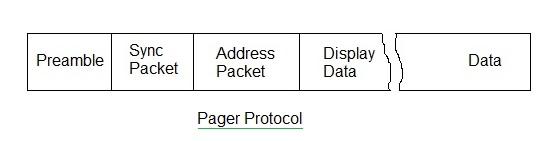
Fig.2 Pager protocol
All pagers are assigned a unique code. All paging receivers receive the paged message and will recognize only the message whose code matches its assigned code. This code is referred to as a “cap code.” This cap code is composed of a sequence of numbers or a combination of letters and numbers.
There are two common protocols followed by digital paging systems: POCSAG and FLEX.
POCSAG is the short form of Post Office Code Standard Advisory Group. It has a two-level modulation scheme such as ASK/PSK. It transmits data at a 2.4Kbps rate in a 25KHz bandwidth channel in 150/470/900 MHz frequencies.
FLEX paging protocol is developed by MOTOROLA. It uses 2 or 4 level modulation schemes such as ASK/FSK. It provides a data rate in the range from 1.6-6.4Kbps.
Paging Receiver
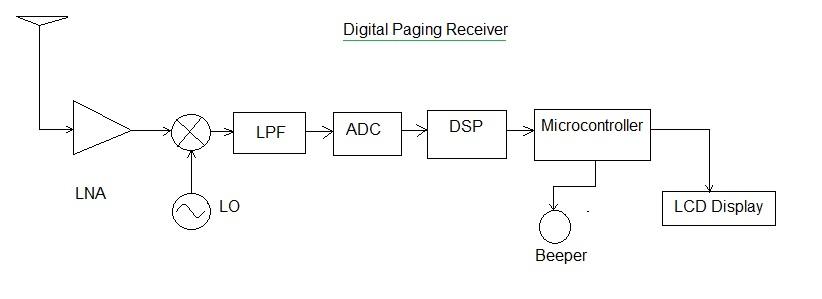
Fig.3 Digital Paging Receiver
A typical pager will have an LCD display with 4 lines with 20 characters in each line. They will have a buzzer which will beep or vibrate when a message is received.
A typical FLEX paging receiver is shown in Fig-3. It consists of an LNA, mixer, LO, and ADC in the front-end portion. The LO frequency is set to the same value as the received frequency. The serial data after the ADC is sent to the DSP chip. The chip recognizes the data message based on processing of the packet as per the protocol defined. The same will be displayed on the screen.
Advantages of Pagers
Following are the benefits of pagers:
- Reliable Communication: Pagers operate on dedicated networks, ensuring reliable message delivery, especially in critical situations like healthcare or emergency services where immediate communication is essential.
- Wide Coverage: Paging systems provide large area coverage, allowing messages to be transmitted across broad geographical areas, which is particularly useful in rural or remote locations.
- Battery Efficiency: Pagers typically have long battery life, often lasting days or weeks, which makes them more dependable for long-term use compared to smartphones that require frequent charging.
- Cost-Effective: Pagers are generally more affordable to operate than mobile phones, especially for organizations needing to communicate with a large number of people simultaneously.
- Less Network Congestion: Since paging networks are typically less congested than mobile phone networks, especially during emergencies, they provide a stable communication channel when other networks may be overloaded.
Disadvantages of Pagers
Following are the drawbacks of pagers:
- Limited Message Capacity: Pagers are designed primarily for short, text-based messages. They cannot handle multimedia content (like images, videos) or long messages, limiting their usefulness in modern communication.
- One-Way Communication (in Basic Pagers): Many pagers only allow one-way communication, meaning recipients can receive messages but cannot reply or send feedback, which can hinder interactive communication.
- Outdated Technology: With the widespread use of mobile phones, pagers are considered outdated technology. They lack many features that smartphones provide, such as voice calls, email, and internet access.
- No Encryption: Most paging systems do not use encryption for messages, making them vulnerable to interception and limiting their use in scenarios that require high security or privacy.
- Geographical Limitation: Although pagers have wide coverage, they are generally confined to specific areas where paging networks are available. Outside of these zones, users may not receive messages, unlike mobile phones which operate on global networks.
Conclusion
In summary, pagers provide reliable, cost-effective communication with wide coverage, making them useful in critical sectors like healthcare and emergency services. However, their limitations in messaging capacity, lack of modern features, and security concerns due to unencrypted transmissions reduce their suitability for today’s communication needs.
Advertisement
 RF
RF



