LoRaWAN Airtime Calculator and LoRa Packet Duration Calculation
Advertisement
This page explains the LoRaWAN Airtime calculator and the formula used for LoRa packet duration calculation. This calculator helps determine the “time on air” for a LoRa packet.
Introduction
As illustrated below, a LoRaWAN packet primarily consists of three parts: the preamble, the header, and the payload. These packets can be further categorized into implicit and explicit types.
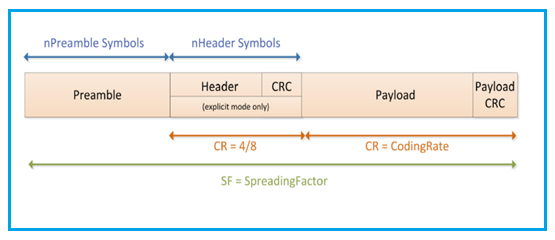
In implicit mode, the header is absent, while in explicit mode, the header is present.
The following table shows the approximate time on air for different Spreading Factors, assuming a bandwidth of 125 KHz.
| Spreading Factor (SF) | Time On Air (ms) |
|---|---|
| 7 | 41 |
| 8 | 72 |
| 9 | 144 |
| 10 | 289 |
| 11 | 578 |
| 12 | 991 |
LoRaWAN Airtime Calculator and Examples
Note :
- For Low Data Rate Optimization : Enter 1 for 125KHz and SF >= 11; 0 for disabled
Here are a couple of examples demonstrating the LoRaWAN Airtime calculator.
EXAMPLE #1 (LoRaWAN Airtime calculator, SF=7):
- INPUTS:
- SF = 7
- CR = 1
- BW = 125 KHz
- Preamble Symbols = 8
- Payload size = 10 bytes
- Header = present (i.e., enabled with value = 0)
- Low data rate optimization = disabled (i.e., value = 0)
- OUTPUTS:
- Symbol period = 1.024 ms
- Preamble period = 12.544 ms
- Header + Payload duration = 28.672 ms
- LoRa packet duration = 41.216 ms
EXAMPLE #2 (LoRa Packet duration calculator, SF=11):
- INPUTS:
- SF = 11
- CR = 1
- BW = 125 KHz
- Preamble Symbols = 8
- Payload size = 10 bytes
- Header = present (i.e. enabled with value = 0)
- Low data rate optimization = enabled (i.e. value = 1)
- OUTPUTS:
- Symbol period = 16.384 ms
- Preamble period = 200.704 ms
- Header + Payload duration = 376.832 ms
- LoRa packet duration = 577.536 ms
Formula for LoRaWAN Airtime Calculation
The following formula is used for calculating the LoRa packet duration, which represents the transmission time of a LoRaWAN packet.
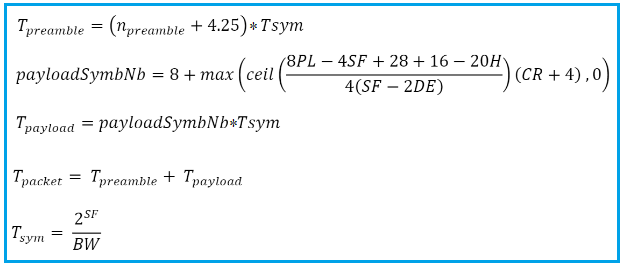
Here’s a breakdown of the terms used in the formula:
- Ts or TSym: Symbol duration in milliseconds.
- PL: Payload size in bytes.
- SF: Spreading factor (ranging from 7 to 12).
- BW: Bandwidth (which can be 125 KHz, 250 KHz, or 500 KHz).
- CRC: Cyclic Redundancy Check (used for error detection; enabled (1) or disabled (0); default is enabled).
- H: Header (implicit or explicit). H = 0 indicates it is enabled (explicit mode), while H = 1 indicates it is disabled (implicit mode).
- DE: Low Data Rate Optimize (enabled (1) or disabled (0)).
- CR: Coding Rate (ranging from 1 to 4; default is 1).
- T preamble: Preamble duration.
- n preamble: Number of symbols in the preamble.
- T payload: Payload and header duration.
- payloadSymbNb: Number of symbols in the payload period.
Advertisement
 RF
RF







