RAM vs Cache Memory: Key Differences Explained
Advertisement
This article compares RAM (Random Access Memory) and Cache memory, highlighting the crucial distinctions between them.
What is RAM?
RAM is a type of volatile memory. This means it loses any stored data when the power is turned off or fails. In essence, when you shut down your computer, everything stored in RAM is erased.
When you power your computer back on, the BIOS (Basic Input/Output System) reads the operating system (OS) and related files from the hard disk drive (HDD) or solid-state drive (SSD) and loads them back into RAM.
RAM stores data in a series of memory cells. These cells can be accessed in any order, giving rise to the name “Random Access Memory.” Accessing any memory location takes roughly the same amount of time, regardless of its physical location.
The following lines are essential when addressing RAM:
- CS: Chip Select (chooses which RAM chip to activate)
- ADD: Address (or location) to read from or write to
- WR: Write/Read (set to 0 for reading, 1 for writing)
- DATA: n-bit data value to be saved in memory
- OUT: n-bit value stored at the specified address
Example: Consider a 224 x 16 RAM, which contains 224 (or 16M) words, each 16 bits long. This RAM needs 24 address lines. Its total storage capacity is 224 x 16 = 228 bits.
Here are common types of RAM:
- DRAM (Dynamic Random Access Memory)
- SDRAM (Synchronous Dynamic Random Access Memory)
- DRDRAM (Direct Rambus Dynamic Random Access Memory)
- SRAM (Static Random Access Memory)
- VRAM (Video Random Access Memory)
- Virtual Memory
What is Cache Memory?
Cache memory is a special, small, and very fast memory located directly on the processor itself. It’s designed to speed up computer operations by acting as a buffer between the CPU and RAM.
There are typically three levels of cache memory: L1, L2, and L3 (though the article only mentions L1 and L2 explicitly).
Let’s illustrate how cache memory works:
- Step 1: The CPU requests data.
- Step 2: The cache checks if it has the requested data. If it does (a “cache hit”), it returns the data immediately, significantly speeding up the process. If the cache doesn’t have the data (a “cache miss”), it requests the data from RAM.
- Step 3: RAM copies the requested data to the cache.
- Step 4: The data is then sent to the CPU.
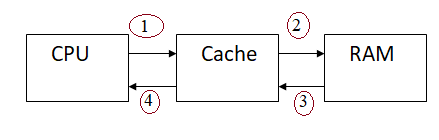
The larger the cache memory, the greater the potential performance improvement. Modern processors often include 8 MB or more of cache memory.
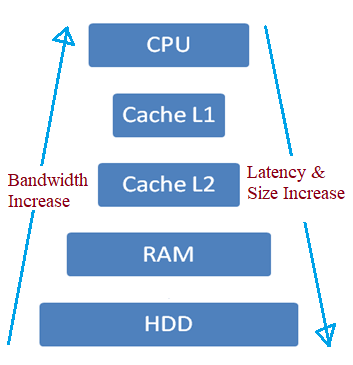
Figure 2 (mentioned in the original text) would visually depict the comparison between RAM and cache (L1/L2) in terms of bandwidth, latency, and size.
Difference between RAM and Cache Memory
The following table summarizes the key differences between RAM and Cache memory:
| Features | RAM | Cache Memory |
|---|---|---|
| What is it? | A form of data storage that stores data and machine code. Used in computers, laptops, and mobile phones. | A component in the computer that stores data for faster access in future requests. |
| Speed | Fast | 10 to 100 times faster than RAM |
| Capacity | More | Less |
| Cost | High | Higher |
| Application/Usage | Operating Systems, Applications/Programs, Data in use | Frequently used program instructions and data |
| Types | DRAM, SRAM, MRAM | L1 cache, L2 cache, L3 cache |
For related information, you can explore comparisons of RAM vs ROM and MRAM vs SRAM vs DRAM to further understand the nuances of different memory types.
Advertisement
 RF
RF





